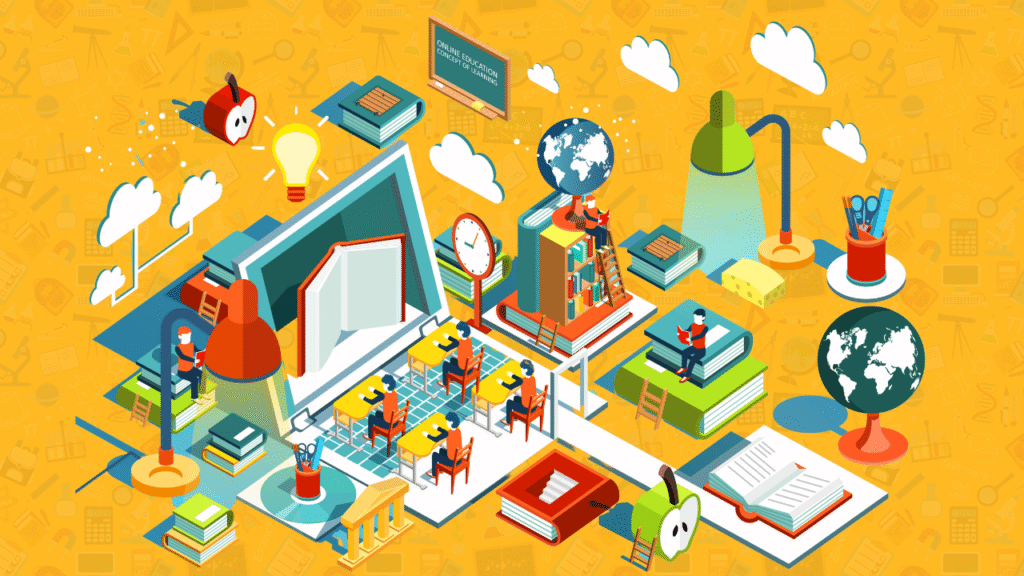Power BI Masterclass Course 2025: Data Visualization & Dashboarding
Learn Microsoft Power BI from Scratch – Data Cleaning, Modeling, DAX, Dashboards, and Business Reports with Hands-on Projects
🔧 Tools & Technologies Covered:
Microsoft Power BI, Power Query, DAX, Excel, SQL, Data Modeling, Business Intelligence Tools
🌐 Course available in English, Hindi, Marathi, and regional languages (in some cases as per your location).
👨💻 Learn to Visualize & Analyze Data Professionally with Power BI
Power BI is one of the most in-demand Business Intelligence tools for analyzing and visualizing data. The TopperTeachers Power BI Masterclass Course 2025 helps you learn how to turn raw data into powerful interactive dashboards and real business insights — even if you’re a complete beginner.
Perfect for students, professionals, entrepreneurs, and anyone working with data.
💡 What You’ll Learn
-
✅ Install & set up Power BI Desktop
-
✅ Connect Power BI to Excel, SQL & other data sources
-
✅ Clean and transform data using Power Query
-
✅ Design beautiful interactive dashboards
-
✅ Use DAX (Data Analysis Expressions) for calculations
-
✅ Create KPIs, slicers, filters & charts
-
✅ Build professional reports for business teams
-
✅ Publish reports to Power BI service & cloud
-
✅ Automate data refresh and email alerts
-
✅ Apply Power BI in finance, marketing, HR, and sales
📚 Course Content
| Module | Topic | Lectures | Duration |
|---|---|---|---|
| 1 | Introduction to Power BI | 3 lectures | 25 mins |
| 2 | Installing Power BI Desktop | 2 lectures | 20 mins |
| 3 | Power BI Interface & Navigation | 4 lectures | 40 mins |
| 4 | Importing Data from Excel, SQL, CSV | 5 lectures | 1h 10m |
| 5 | Data Cleaning with Power Query | 6 lectures | 1h 30m |
| 6 | Data Modeling & Relationships | 5 lectures | 1h 20m |
| 7 | DAX Functions – Basic to Advanced | 7 lectures | 2h 00m |
| 8 | Building Charts & Visualizations | 6 lectures | 1h 30m |
| 9 | Creating Interactive Dashboards | 7 lectures | 2h 15m |
| 10 | Power BI Service & Publishing | 4 lectures | 50 mins |
| 11 | Automating Refresh & Alerts | 3 lectures | 45 mins |
| 12 | Industry Projects & Use Cases | 3 projects | 2h 00m |
📦 Total Duration: 25+ Hours
📁 Includes: Sample datasets, DAX formulas, dashboard templates, quiz sets, case studies
🔨 Real-World Projects You’ll Build
| Project | Description |
|---|---|
| 📈 Sales Dashboard | Visualize regional sales & targets using filters |
| 🏥 Hospital Report | Track patient data and appointment trends |
| 🛒 E-commerce Analytics | Analyze revenue, conversion rates & customer data |
| 💰 Financial Dashboard | Create balance sheets and profit tracking visuals |
| 👩🎓 Student Performance Report | Monitor academic KPIs |
| 🚀 Final Capstone Project | Create and present a complete Power BI report with real-world data |
🎓 Course Features (with Visual Symbols)
-
🎬 25+ Hours of HD Video Lessons
-
📁 10+ Projects, Templates, Assignments
-
📥 Downloadable Power BI Files, DAX Sheets & Notes
-
📱 Access on Mobile, Laptop & Smart TV
-
🧾 TopperTeachers Certificate of Completion
-
♾️ Lifetime Access + Free Updates
-
🧪 Mini Quizzes & Hands-on Dashboard Challenges
-
💬 24×7 Community & Instructor Support
-
🧠 Live Doubt-Solving & Recorded Sessions
-
💼 Portfolio Projects + Career Mentorship
👨🏫 About TopperTeachers
TopperTeachers is India’s most trusted platform for career-focused learners. Whether you’re upgrading for your job, preparing for interviews, or starting fresh — we help you succeed with real projects and expert mentoring.
🎯 1M+ Students | 🧑🏫 100+ Instructors | 🔧 Career-Focused Curriculum | 🌍 Regional Language Learning
🗣 What Students Are Saying
“I now create Power BI dashboards at my job confidently. This course was a career-changer!”
⭐️⭐️⭐️⭐️⭐️ – Shraddha P., Analyst Intern
“Explained beautifully in Hindi. Even DAX became easy for me!”
⭐️⭐️⭐️⭐️⭐️ – Ankush R., Accountant
🎯 Who Should Enroll?
-
📊 Beginners in analytics & BI
-
💼 Working professionals in Excel/Finance/HR
-
🧑💻 Freelancers and report developers
-
👩🏫 Teachers or students upgrading technical skills
-
🚀 Business owners tracking performance metrics
-
👨🎓 Freshers looking to enter data/BI roles
💻 Tools & Software You’ll Use
-
Microsoft Power BI Desktop
-
Power BI Web Service
-
Power Query
-
DAX
-
Excel & SQL for data import
-
Power BI Mobile App
📋 Requirements
-
No prior Power BI experience needed
-
Laptop/PC with Power BI Desktop installed
-
Internet connection
-
Basic Excel or spreadsheet familiarity helpful
-
Willingness to build real dashboards
💥 Why Choose TopperTeachers?
-
🌐 Regional language support: Learn your way
-
🧑💼 Resume-worthy projects with real data
-
🧾 Verified TopperTeachers Certification
-
💬 Live support + community interaction
-
♾️ Lifetime access & updated templates
-
💼 Career guidance for BI roles in India & abroad
🎉 Enroll Now – Master Power BI and Advance Your Career
Gain in-demand data visualization and analytics skills to grow in any industry.
💻 Learn Power BI practically, project-by-project with expert guidance.
👉 [ENROLL NOW]
📞 Need Help?
📱 Call us: Visit our Contact Us page
🌐 Support & FAQs: www.topperteachers.com/support