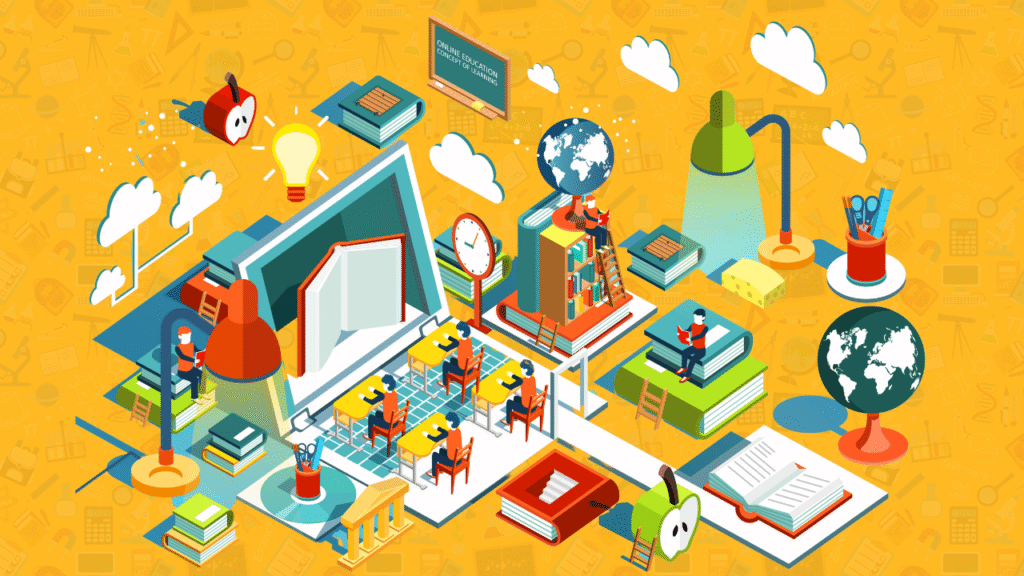Adobe Photoshop Course 2025: Master Graphic Design & Photo Editing
Learn Photoshop Tools, Layers, Retouching, Posters, Thumbnails, Image Editing & Real Projects for Freelancers, Creators & Students
🔧 Tools & Technologies Covered:
Adobe Photoshop CC (Latest Version), Camera Raw, Layer Styles, Smart Objects, Selection Tools, Masking, Brushes, Pen Tool, Filters, Blending Modes, Color Grading, Fonts, Export Formats
🌐 Course available in English, Hindi, Marathi, and region-specific languages as per learner location.
✨ Design Like a Pro – No Experience Needed!
Adobe Photoshop is the industry-standard tool for graphic design, photo editing, and digital art. Whether you’re a content creator, student, business owner, or freelancer, this course will take you from basic to advanced Photoshop skills — step by step.
The TopperTeachers Adobe Photoshop Course 2025 teaches you how to create professional-level designs, edit stunning visuals, and build your portfolio from scratch.
💡 What You’ll Learn
✅ Introduction to Photoshop Interface & Workspace
✅ Working with Layers, Artboards & Smart Objects
✅ Photo Editing, Retouching & Color Correction
✅ Cutout Techniques & Background Removal
✅ Typography, Fonts, Text Effects & Design Layouts
✅ Social Media Posts, Ads, Banners & Thumbnails
✅ Filters, Brushes, Layer Styles & Blending Modes
✅ Masking, Selections, Crop Tools & Pen Tool
✅ Exporting for Web, Print, and Instagram
✅ Design Portfolio: Posters, Flyers, Logos & More
📚 Course Content
| Module | Topic | Lectures | Duration |
|---|---|---|---|
| 1 | Getting Started with Photoshop | 2 lectures | 45 mins |
| 2 | Layers, Selections, & Artboards | 3 lectures | 1h 15m |
| 3 | Retouching Tools & Photo Fixing | 4 lectures | 1h 30m |
| 4 | Typography & Text Styling | 3 lectures | 1h 00m |
| 5 | Poster & Social Media Design | 4 lectures | 1h 30m |
| 6 | Masking, Cutout & Background Removal | 3 lectures | 1h 15m |
| 7 | Filters, Effects & Color Grading | 3 lectures | 1h 15m |
| 8 | Smart Objects & Mockup Designs | 2 lectures | 45 mins |
| 9 | Final Project + Portfolio Designs | 2 lectures | 1h 00m |
| 10 | Quiz + Certification Challenge | 1 lecture | 30 mins |
📦 Total Duration: 15+ Hours
📁 Includes: PSD Files, Brushes, Fonts, Templates, Mockup Files, Design Challenges
🔨 Projects You’ll Build
| Project | Description |
|---|---|
| 📸 Photo Retouching | Remove blemishes, adjust skin tone & lighting |
| 🖼️ Travel Poster Design | Design a fully styled promotional poster |
| 🎯 Instagram Post Pack | Build 3 unique social media creatives |
| 🧑💼 Business Card + Flyer | Create print-ready marketing material |
| 📱 YouTube Thumbnail | Design a clickable, high-converting thumbnail |
🎓 Course Features (with Visual Symbols)
🎬 15+ Hours of Guided Lessons
🖌️ Creative Design Exercises + Templates
📥 PSD Downloads + Practice Resources
🧾 TopperTeachers Certificate of Completion
🧠 Portfolio Projects to Showcase Your Skills
💬 1-on-1 Mentor Support + Community Access
♾️ Lifetime Access + Updates for New Tools
👨🏫 About TopperTeachers
TopperTeachers is India’s go-to learning platform for creative, coding, and career-ready courses in regional languages.
This Photoshop Course 2025 equips students, creators, freelancers, and entrepreneurs with real-world design skills and tools needed in today’s digital world.
🎯 1M+ Learners | 🗣️ Learn in English, Hindi, Marathi | 📸 Real Projects | 💼 Freelance-Ready Training
🗣 What Students Are Saying
“After this course, I started freelancing on Instagram & Fiverr. The tutorials are clear and easy to follow!”
⭐️⭐️⭐️⭐️⭐️ – Rahul M., B.Com Student
“I made my brand’s posters and thumbnails myself. Loved the photo retouching and mockup lessons!”
⭐️⭐️⭐️⭐️⭐️ – Kavita D., Small Business Owner
🎯 Who Should Join?
🎨 Students (Art, Design, Marketing, Any Stream)
🧑💻 Freelancers & Creators
📱 YouTubers, Influencers & Digital Marketers
🧾 Business Owners & Entrepreneurs
👩🏫 Teachers & College Professors
🖥️ Anyone who wants to learn Photoshop professionally
💻 Tools & Platforms You’ll Use
Adobe Photoshop CC (Latest)
Figma (for mockups – optional)
Canva (for comparison)
Free Fonts, Brushes & Stock Images
Google Drive/Dropbox for Templates
Export Formats: PNG, JPG, PDF, PSD
📋 Requirements
No previous design or Photoshop experience needed
Laptop/Desktop with Photoshop installed
Internet connection
Creative interest & willingness to practice
💥 Why Choose TopperTeachers?
🗣️ Learn in English, Hindi, Marathi
🖼️ Real Designs for Social Media, Print & Web
🧾 Certification + Downloadable Resources
💬 Mentor Chat + Lifetime Doubt Support
🎯 Focus on Practical, Freelance-Ready Work
♾️ Lifetime Access + Bonus Design Packs
🎉 Enroll Now – Start Designing with Photoshop Today!
The world needs creators.
Join the TopperTeachers Adobe Photoshop Course 2025 and start editing, designing, and branding like a pro — no experience required.
📞 Need Help?
📱 Call us: Visit our Contact Us page
🌐 Support & FAQs: www.topperteachers.com/support