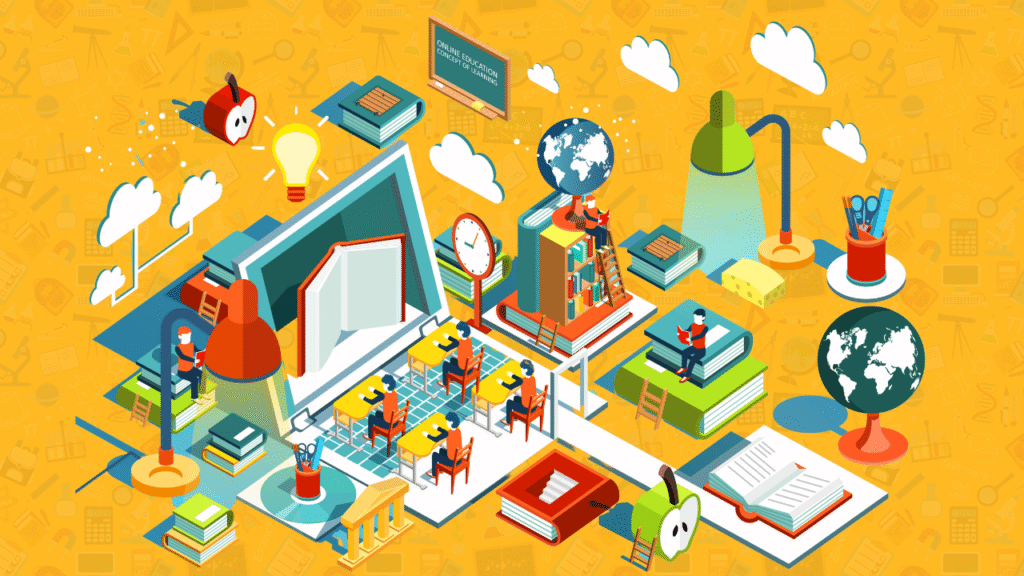Adobe Illustrator Course 2025: Learn Vector Design & Illustration
Master Logo Design, Icon Creation, Typography, Infographics & Digital Illustration with Real Projects and Professional Tools
🔧 Tools & Technologies Covered:
Adobe Illustrator CC (Latest), Pen Tool, Shape Builder, Pathfinder, Layers, Gradients, Artboards, Type Tool, Brushes, Symbols, Grid & Guides, Export Settings, Color Palettes, Adobe Fonts, Mockups
🌐 Course available in English, Hindi, Marathi, and region-specific languages as per learner location.
✨ Create Clean, Scalable & Professional Designs with Illustrator
Adobe Illustrator is the gold standard for vector graphics and digital illustrations. Whether you’re a graphic designer, student, entrepreneur, or freelancer, this course gives you the skills to create logos, icons, illustrations, posters, packaging, and much more.
With the TopperTeachers Adobe Illustrator Course 2025, you’ll learn from scratch and become confident in building portfolio-ready design projects using the most powerful vector design tool in the industry.
💡 What You’ll Learn
✅ Illustrator Interface, Panels & Shortcuts
✅ Drawing Basics – Shapes, Lines, Pen Tool Mastery
✅ Working with Layers, Groups, and Artboards
✅ Typography Design – Fonts, Kerning, Text Paths
✅ Logo Design with Grids & Golden Ratio
✅ Icon Design for Apps & Websites
✅ Use of Brushes, Patterns, and Custom Shapes
✅ Color Palettes, Gradients & Flat Illustration
✅ Exporting for Print, Web, and Clients
✅ Design Projects: Logo, Poster, Packaging & Branding
📚 Course Content
| Module | Topic | Lectures | Duration |
|---|---|---|---|
| 1 | Introduction to Illustrator & Interface | 2 lectures | 45 mins |
| 2 | Drawing Tools – Pen, Pencil, Shape, Curves | 4 lectures | 1h 30m |
| 3 | Working with Colors, Gradients & Palettes | 3 lectures | 1h 15m |
| 4 | Typography, Fonts, and Creative Text Effects | 3 lectures | 1h 00m |
| 5 | Logo & Branding Design Techniques | 3 lectures | 1h 30m |
| 6 | Icon Set Creation & Export | 2 lectures | 1h 00m |
| 7 | Poster & Infographic Design | 3 lectures | 1h 15m |
| 8 | Brushes, Patterns, Effects & Masks | 3 lectures | 1h 15m |
| 9 | Portfolio Projects + Freelance Workflow | 2 lectures | 1h 00m |
| 10 | Quiz + Certificate Challenge | 1 lecture | 30 mins |
📦 Total Duration: 15+ Hours
📁 Includes: AI Files, Fonts, Color Swatches, Mockup Templates, Grid Systems
🔨 Projects You’ll Build
| Project | Description |
|---|---|
| 🎨 Logo Design | Create a clean, modern logo using grids and geometry |
| 🧭 Icon Set | Build a themed icon pack with vector precision |
| 🧾 Poster Design | Design a bold, colorful event or ad poster |
| 🎁 Product Label | Create a packaging label for a real or mock brand |
| 👨💼 Brand Kit | Assemble a logo, font, and color-based identity set |
🎓 Course Features (with Symbols)
🎬 15+ Hours of Instructor-Led Training
✍️ Practice Exercises with Downloadable AI Files
🎨 Design Real-World Logos, Posters & Icons
📥 Templates, Grids & Font Packs Included
🧾 TopperTeachers Certificate of Completion
💼 Portfolio-Building Projects for Freelancers & Designers
💬 Mentor Help + Community Feedback Access
♾️ Lifetime Access + Bonus Content
👨🏫 About TopperTeachers
TopperTeachers is India’s creative learning platform offering job-focused courses in regional languages.
This Adobe Illustrator Course 2025 is designed for learners who want to build professional skills in vector design, brand identity, and digital art.
🎯 1M+ Students | 🖍️ Real Projects | 🗣️ Learn in English, Hindi, Marathi | 🖥️ Freelance & Job Ready
🗣 What Students Are Saying
“This course helped me get my first freelance logo project. The templates and real-world tips were amazing!”
⭐️⭐️⭐️⭐️⭐️ – Pratiksha G., Freelance Graphic Designer
“I’m now able to design social media icons and illustrations without using Canva.”
⭐️⭐️⭐️⭐️⭐️ – Soham R., Digital Marketer
🎯 Who Should Join?
🎨 Students (Design, Media, Commerce, Creatives)
👩💻 Freelancers and Aspiring Graphic Designers
👔 Business Owners & Brand Creators
📱 Social Media Marketers & Influencers
🧑🏫 Teachers & Content Creators
🎥 YouTubers & Poster Creators
💻 Tools & Platforms You’ll Use
Adobe Illustrator CC (Latest)
Adobe Fonts
Mockup Generators (Optional)
Export Formats: AI, SVG, EPS, PNG, PDF
Free Resources: Icons, Shapes, Fonts, Color Swatches
📋 Requirements
No prior graphic design experience required
Laptop/Desktop with Adobe Illustrator installed
Internet connection
Creative interest and a willingness to experiment
💥 Why Choose TopperTeachers?
🗣️ Learn in English, Hindi, Marathi
🎯 Real-World Design Training
🧾 Templates + Certificate Included
💼 Build a Freelance-Ready Portfolio
💬 Live Doubt Support & Feedback
♾️ Lifetime Access to All Updates
🎉 Enroll Now – Create Scalable Designs with Precision!
From simple icons to professional brand designs, Adobe Illustrator lets you express ideas that never lose quality.
Join the TopperTeachers Adobe Illustrator Course 2025 and start designing professionally — with no limits!
📞 Need Help?
📱 Call us: Visit our Contact Us page
🌐 Support & FAQs: www.topperteachers.com/support